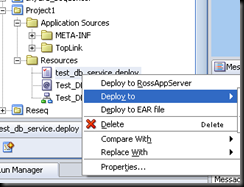Below are the configuration settings for exposing DB adapter as web service.
- Create a New Project ( Empty Project )
- Right click on the Project and click on create new.
- Click on Web Service under “Business Tier”
- Open the adapter configuration and configure the adapter
- Right click on Project and create a new deployment profile.
- Right Click on the created Deployment profile and deploy the project to the server