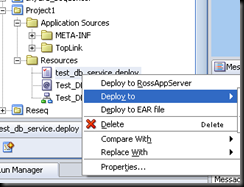There is a set of Java API's provided for accessing the BPEL console.
http://download.oracle.com/docs/cd/B31017_01/integrate.1013/b28986/toc.htm
It’s easy to use them if you have a little bit of java knowledge and all the library file are properly placed in your project path.
The following is a sample Java code for connecting to the BPEL domain
Properties props = new Properties();
props.put("orabpel.platform", "ias_10g");
props.put("java.naming.factory.initial", "com.evermind.server.rmi.RMIInitialContextFactory");
props.put("java.naming.provider.url", "opmn:ormi://localhost:6003:home/orabpel");
props.put("java.naming.security.principal", "oc4jadmin");
props.put("java.naming.security.credentials", "welcome1");
props.setProperty("dedicated.rmicontext", "true");
//Get a locator in default domain
Locator locator = new Locator("default","welcome1",props);
java naming provider url format is opmn:ormi://yourhost:opmn port:oc4j //instance/orabpel. Note that 6003 is opmn port and in the console the port //may be different