1. To install WebLogic Server, open a command window and enter:
cd c:\your_softwares_directory wls1033_oepe111150_win32.exe
2. When the Welcome screen for the install wizard comes up, click on Next.
3. Select Create a new Middleware Home and enter: C:\Oracle\Middleware\home_11gR1(This is your Oracle Middleware home which has lot of space, so select carefully)
4. If you wish to receive any updates enter your email and other details. Or else just ignore and press next
5. Choose "Typical" Install Type
6. Don't change anything and press next
7. Press Next. If you want don't want to create shortcuts for all users select second option
8. Press Next and all the components will be installed. Installation takes about three minutes.
9. When the installation is complete, deselect the Run Quickstart checkbox and click on Done.






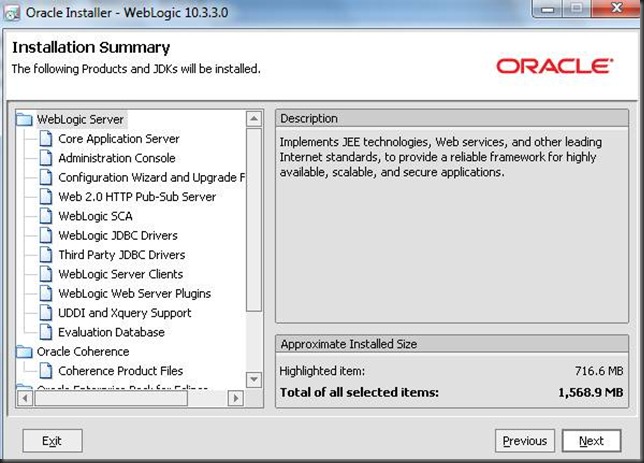
No comments:
Post a Comment